
Allow Smart Shapes to be Moved and Edited with Arrow Keys
IWBNI it were possible to move and edit smart shapes by using the four directional arrows on the keyboard. As it is now, the mouse is used to select the handle of a given smart shape and to drag various control points that are located within the rectangle that bounds a selected shape. The arrow keys may not be used to move or edit smart shapes.
This could be implemented by replacing the existing handle and bounding rectangle for each smart shape with a set of handles, each of which replaces one of the existing control points that is located within the bounding rectangle. For example, when the smart shape tool is selected, the following set of handles could be displayed for each crescendo:

The top, bottom, left and right handles would be used modify the opening width, position of the shape, position of the left endpoint, and position of the right endpoints, respectively.
Similarly, for smart shape slurs the following handles could be displayed:
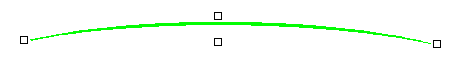
A similar approach could be used for all smart shapes.
Any handle so displayed could be selected and dragged with the mouse or moved with the arrow keys.
In addition, a menu item called Smart Shape Handles could be added to the SmartShape menu. This menu item would display a new dialog box called Smart Shape Handles that could contain the following controls:
----------------------------------------
Smart Shape Handles Dialog Box
Handle Positioning Offsets:
| Shape Type | Handle Positioning Offset (EVPUs) | |||||||
| Top
Handle |
Bottom
Handle |
Left
Handle |
Right
Handle |
|||||
| H | V | H | V | H | V | H | V | |
| Crescendos | 0 | 12 | 0 | -12 | -12 | 0 | -12 | 0 |
| Decrescendos | 0 | 12 | 0 | -12 | 12 | 0 | 12 | 0 |
| Slurs | 0 | 12 | 0 | 12 | -12 | 12 | 12 | 12 |
| .
. . |
||||||||
| Tab Slides | 0 | 0 | 0 | 24 | 0 | 24 | ||
| Custom Lines | 0 | 12 | 0 | -12 | 0 | 24 | 0 | 24 |
[ ] Hide Handles When Dragging
----------------------------------------
For each class of smart shapes, the Handle Positioning Offsets would affect the location of each handle relative to some default position.
The checkbox option Hide Handles When Dragging could be selected to specify that all handles for a given smart shape should be hidden when a handle of the shape is dragged, in the same way that the bounding rectangle is hidden when a shape is dragged in the current version of Finale.
Created: March 1, 2000 (based on a submission from Andrew Stiller)
Last Updated: March 1, 2000
Version: Finale 2000b