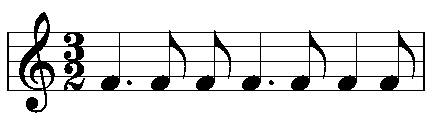
Add a Custom-Flag Special Tool
IWBNI there were a custom-flag special tool that could be used to change the appearance of the flags on a given note.
The functionality of the custom-flag tool could be similar to that of the custom-stem tool. When the custom-flag tool is selected, a handle could appear next to each note that is flagged. To change the flags on a given note, one could double-click the handle for the note and select a desired shape from the Shape Selection dialog box.
In Finale, a single font character is used to show a flag on an 1/8th or 1/16th note. The 3 flags on a 1/32nd note are formed from 2 font characters and the 4 flags on a 1/64th note are formed from 3 font characters. When a custom flag is selected, the shape could be used in place of the entire set of characters used to form the flags on a given note. The shape could be positioned relative to the horizontal center of the end of the stem that is farthest from the notehead.
A custom-flag tool could be used to change flags to broken beams that are directed to the left or right. A bar that would ordinarily be written as:
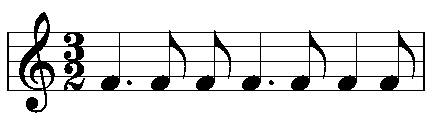
could be written as:

Examples of this style of notation may be found in the works Suite Sacra and Arabesques by Leif Kayser.
Created: January 1, 2000 (based on a submission from Peter Thomsen)
Last Updated: January 1, 2000
Version: Finale 2000b