
Add Settings for the Length of Ledger Lines for Resized Notes
IWBNI there were settings that could be used to specify the length of ledger lines for grace notes and notes or noteheads that have been resized by using the resize tool.
As it is now, left half and right half ledger line lengths as specified by the Left Half and Right Half text boxes in the Ledger Line Length section of the Lines dialog box, are the same for normal notes and resized notes.
For example, with Grace Note Size set to 50%, the ledger lines of a grace would be as shown in the following figure:

Some would prefer to have the length by which ledger lines extend left or right of a grace note or reduced note to be shorter than that for normal notes as shown in the following figure:
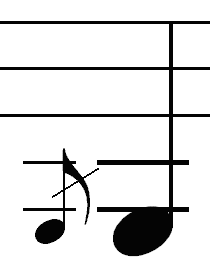
In this figure, the left and right half ledger line lengths for the grace note have been reduced by 25%.
This could be implemented by adding the following controls to the Notation Options dialog box:
----------------------------------------------
Notation Options Dialog Box
Grace Note Ledger Line Length:
Left Half: _____
Right Half: _____
----------------------------------------------
Also, the following controls could be added to the Resize Note and Resize Notehead dialog boxes:
----------------------------------------------
Resize Note Dialog Box and
Resize Notehead Dialog Box
Ledger Line Length: _____
Left Half: _____
Right Half: _____
----------------------------------------------
For more information, see page 162 of Essential Dictionary of Music Notation by Tom Gerou and Linda Lusk.
Created: July 13, 2000 (based on comments by Charles Small and Johannes
Gebauer)
Last Updated: July 13, 2000
Version: Finale 2000b